The strongest takeaway from this weeks lessons and content was seen in the power of PowerPoint. The ubiquitous nature of PowerPoint magnifies the potential it has as an image editing software. PowerPoint might not technically be the best tool, or even the most powerful, but the assurance that every student has PowerPoint and has experience working with it makes it a strong choice for editing images. PowerPoint has a powerful built in feature that will remove the background for images containing more than the user wants. Even using this tool and exporting the image to something like Gimp might be a time saver. I can’t tell you how many times I’ve searched for an image only to have a big white block behind it and lacking a transparent background. This opens up the option of using photos with backgrounds that are close and entangled with the parts of interest: even though available before it wasn’t always worth the time investment for someone as unskilled as I for editing photos. Screenshotting and taking a quick crop in paint will still be my preferred method though PowerPoint having a quick load time and already being installed on nearly every computer or device will work for images that require an intermediate amount of work. As a side note the workflow of image editing without a mouse/with a trackpad instead, becomes incredibly slow and arduous normally though the PowerPoint tools seem to be less precise and can be used with less fidelity, which is a good thing.
Using powerful tools in a program like Gimp still will have its place for me, be it duplicating a section of an image, removing a shapes from the background or simply making logos. Gimp does not have a place for students as a first step in learning image editing and should be shied away from because of the incredible overload.
Photo by Roozbeh Badizadegan on Unsplash
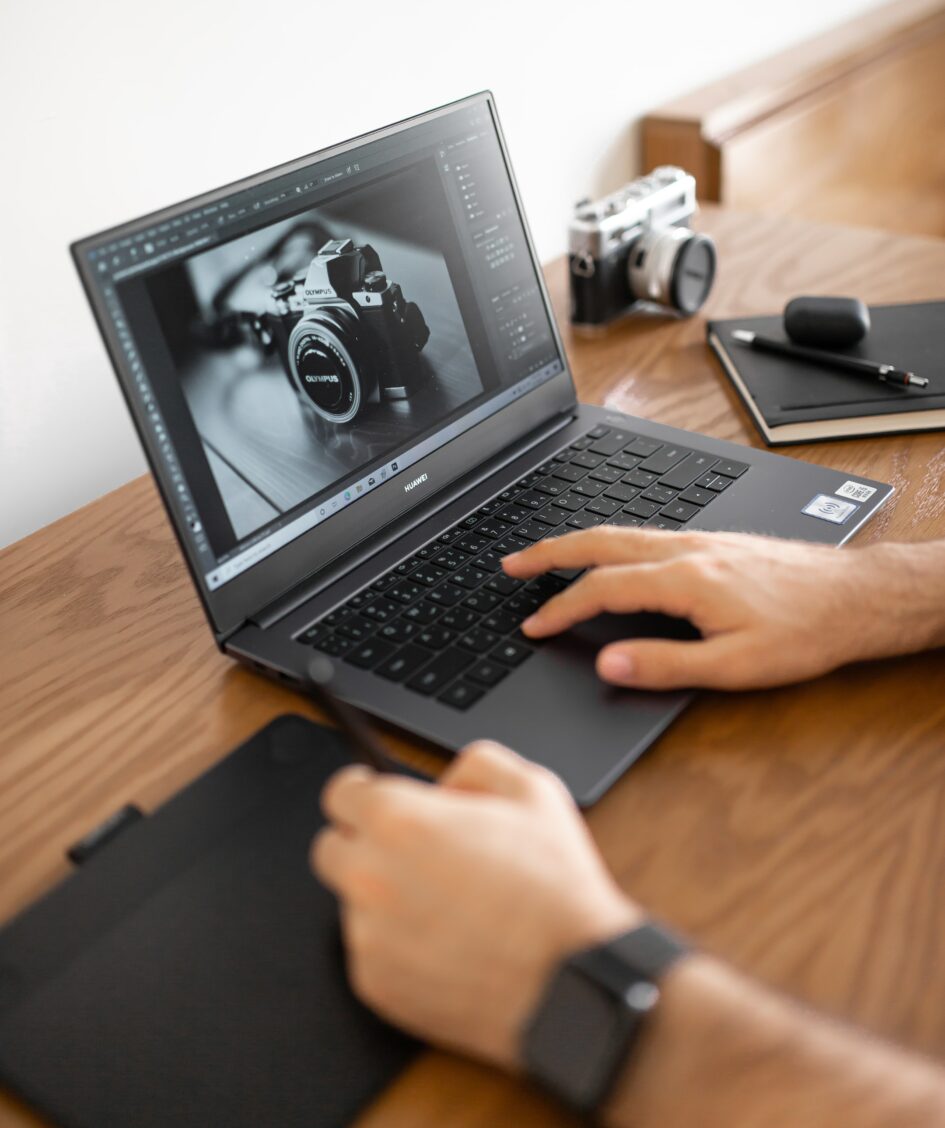
Leave a Reply